You know that feeling when you look at your website and something just doesn’t seem right? Maybe it doesn’t look as nice as other websites. Maybe people leave your site quickly or don’t want to buy from you. Often, these problems are caused by website issues that affect how users interact with your site.
You’re not imagining it. People decide if they like a website in less than a blink of an eye. But don’t worry! You don’t have to make a whole new website. Most problems can be fixed with small changes. These changes can help your website look better and work better for your business.
Good news! You don’t have to spend a lot of money or time. With the right fixes, you can make your website better, help people trust your business, and get more customers. These improvements can also drive traffic to your site by attracting more visitors and encouraging them to stay.
Why Your Website Feels “Off” – Common Signs
When your website looks strange, it’s not just you. Visitors feel it too. In just a few seconds, they decide if your website looks trustworthy and professional.
It’s very important to keep visitors interested right away so they want to stay and learn more about your business. A positive visitors experience, with clear navigation and well-organized site structure, encourages people to stay longer and engage more with your site.
Things that make your website look unprofessional
Here are some common problems that make websites look “off”:
- Fonts that don’t match or too many different fonts
- Things on the page don’t line up or have weird spaces
- Colors that don’t look good together
- Pictures that are blurry or look fake
- Menus that don’t work or lead to errors or show error messages
The three-second rule
People decide if they like your website in just 1 to 3 seconds. If your site looks bad or confusing, they leave fast. This quick decision affects if they stay, look around, or buy from you. A bad website can make you lose customers and money.
The rebuild myth
Many people think they need a brand new website to fix problems. However, a complete rebuild is often unnecessary because most website issues can be fixed with targeted improvements. But most websites can be made better with small fixes. These fixes can make your site look 80% better without spending a lot of money or time.
The trick is to find what’s wrong and fix those things one by one. Even new websites need updates sometimes and don’t need to be replaced.
Design Problems That Make Websites Look Bad
The look of your website—colors, fonts, space, and pictures—makes the first impression. Good web design is crucial for making a positive first impression and improving user experience. If these things are old or messy, even good content won’t help.
Old colors that make your site look outdated
Colors change over time. Some color styles that were popular years ago now look old:
- Too much beige or brown from the early 2000s
- Bright neon colors from the 90s
- Heavy shadows and gradients that look old-fashioned
- Colors that are hard to read or don’t meet accessibility rules
Fix: You don’t have to change your brand colors. Just make them fresher by changing brightness or adding new accent colors. Tools like Adobe Color or Coolors can help.
Too many fonts that make reading hard
Using too many fonts or the wrong ones can make your site look messy:
- More than three different fonts
- Mixing fancy fonts in the wrong places
- Fonts that are hard to read for body text
- Fonts that are different sizes and weights all over the place
Fix: Use 2 or 3 fonts max—one for titles and one for regular text. Make sure fonts are easy to read on phones and computers.
Not enough or too much space
Space between things on your website is important:
- Too little space makes the site look crowded
- Uneven space looks messy
- Too much space can make the site look empty
Good space helps people read and makes your site look nice and clean.
Bad pictures hurt your site
Low-quality pictures make your site look careless:
- Blurry or pixelated photos (low quality images)
- Pictures that don’t match in size or shape (use appropriate dimensions for images to ensure consistency and fast loading)
- Fake-looking stock photos
- Large images that make your site slow
- Missing descriptions for pictures (alt text)
Fix: Use clear, good-quality pictures. If you use stock photos, pick real-looking ones and make sure they load fast. If you can, hire a photographer for your business photos. Consider a professional photographer to ensure high-quality, original images if your budget allows.
Problems with Brand Consistency
If your website looks different on each page, visitors get confused and don’t trust you. A consistent and user-friendly design helps build trust and keeps visitors engaged.
How mixed-up designs confuse visitors
Problems include:
- Different logos on different pages
- Colors that don’t match throughout the site
- Buttons that look different on each page
- Fonts that change all over the site
- Headers and footers that don’t look connected
Studies show that keeping your brand consistent can help you make more money.
Example of a messy website
Imagine a site where:
- The homepage is blue and orange
- The service pages are green and gray
- The contact page has a different logo
- Buttons change shape and color on different pages
Visitors might wonder if they left your site and lose trust.
Easy fixes for brand consistency
- Take screenshots of your pages to find differences
- Use the same colors everywhere
- Pick one logo and use it on all pages
- Make buttons look the same everywhere
- Use the same fonts and sizes consistently
You can usually fix these with your website editor.
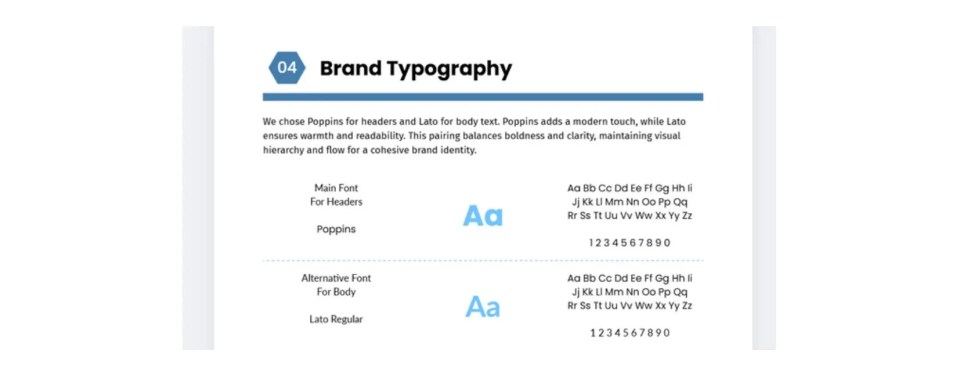
Layout Problems That Make Your Site Hard to Use
If your website is hard to navigate, visitors get lost and leave. Poor layout disrupts user flow, making it harder for visitors to find what they need.
Navigation problems
Common issues:
- Too many menu options
- Menu labels that don’t make sense
- Menus that are hard to find
- Menus that work differently on different pages
- Menus that don’t work on phones
Good navigation helps visitors find what they want quickly and helps your SEO. Make sure important pages are easily accessible from the main menu.
Too much clutter on the homepage
Some sites put too many things on the homepage:
- Too many buttons or pop-ups
- Lots of text without breaks
- Confusing visuals that fight for attention
Fix: Focus on the main goal of your homepage. Remove anything that doesn’t help visitors take that action.
Problems on mobile devices
More than 60% of people use phones to visit websites. If your site doesn’t work well on phones, it looks broken. It’s important to test your site on multiple devices to make sure it looks good and functions properly on any screen size.
Common mobile problems:
- Having to scroll sideways
- Text too small to read
- Buttons too small to tap
- Pictures that don’t resize
- Menus that don’t work on touchscreens
- Navigation and speed are especially important for mobile users
Content that’s hard to follow
If your content isn’t organized well:
- Missing headings or wrong heading order
- No clear sections
- Important info buried in big blocks of text
- Missing titles and descriptions for search engines
- Specific pages are hard to find or buried in the menu
Good content structure helps visitors and search engines understand your site better.
Content Problems That Hurt Your Website
Even if your design is good, bad content makes visitors leave. Regularly updating and improving your website content is essential to keep visitors engaged and ensure your site remains relevant.
Old content that looks abandoned
Things that hurt your site:
- Blog posts from years ago
- Staff lists with old employees
- Service info that’s outdated
- Broken links
- Old copyright dates
This shows visitors and search engines you don’t update your site. Keeping your website’s content up to date builds trust and improves your site’s reputation.
Long, hard-to-read text
Big blocks of text are scary:
- No headings or breaks
- Low contrast between text and background
- No lists or bullet points
- Important info hidden in paragraphs
Fix: Break text into smaller parts, use bullet points, add headings, and highlight key info.
Weak or missing calls to action (CTAs)
CTAs tell visitors what to do next. Problems include:
- No clear next step
- Weak words like “learn more”
- Buttons that blend in
- Too many choices that confuse visitors
Strong CTAs help get more leads and sales. Effective calls to action are essential to convert visitors into customers.
Fix: Use one main action per page, strong action words, and make buttons stand out.
Easy content fixes
- Clean up your menu
- Update service pages
- Fix broken links
- Use headings and lists
- Show why your business is special
- Optimize your content for lead generation by adding forms or clear calls-to-action (CTAs) to capture and nurture potential client interest.
These usually just need content changes.
Easy Fixes You Can Do Now
You can start making your website better today with simple changes that have a big effect. These improvements can significantly boost user satisfaction, making visitors more likely to return to your site.
Refresh your colors
- Use tools like Adobe Color or Coolors to check your colors
- Make sure colors are easy to read
- Change colors slowly, don’t do a big switch
- Test colors on phones and computers
Fix your fonts
- List all fonts you use
- Use only 2 or 3 fonts
- Set clear sizes for headings and text
- Make sure fonts work on all devices
- Check readability
Improve your pictures
- Replace bad pictures with good ones
- Make pictures smaller to load faster
- Keep picture sizes consistent
- Add descriptions to pictures
- Use professional photos if you can
Clean up your menu
- Make menus simple
- Use clear words for menu items
- Keep menus the same on all pages
- Add breadcrumbs for big sites
- Test menus on phones
Ask visitors for feedback to find menu problems. Track how visitors interact with your menu to identify areas for improvement.
Update Your Content
Good design isn’t enough if your words don’t connect with visitors. Regularly updating your content is essential for maintaining a positive user experience.
Update your services and portfolio
- Check all service info is correct
- Add new success stories
- Add new customer reviews
- Show certifications or badges
- Update portfolio with your best work
- Ensure your service and portfolio pages are aligned with your current business goals
Make your headlines better
- Talk about benefits, not just features
- Be clear about what you offer
- Make sure your headlines speak directly to your target audience
- Talk about problems your customers have
- Use simple language
Strong calls to action
| Weak CTA | Strong CTA | Why It Works |
|---|---|---|
| “Learn More” | “Get Your Free Audit” | Shows value |
| “Contact Us” | “Book Your Strategy Call” | Clear next step |
| “Submit” | “Start Saving Today” | Shows benefit |
Try different CTAs to see what works best. Track form submissions to measure the effectiveness of your calls to action.
Add trust signals
- Show client logos and reviews
- Display awards or certificates
- Show security badges
- Display your SSL certificate to show your site is secure
- Share case studies with numbers
- List professional memberships
These help visitors trust you more.
When to Get Help
Some problems are easy to fix yourself. Others need experts. It’s important to have access to your own website so you can make changes directly or hire help when needed.
Easy fixes for most people
- Update content and pictures
- Change colors and fonts in your editor
- Fix menus and add or edit web pages
- Compress images to load faster
Use Google Analytics to see if changes help.
When to hire a pro
- If your site doesn’t work on phones
- If your site is very slow
- If you need advanced accessibility fixes
- If your site has security problems or security vulnerabilities
- If you want special features like online stores
Affordable help options
- Website reviews from experts ($300-$1500) — these reviews can help you focus on generating leads and improving conversions
- Freelancers for small tasks
- Hourly advice sessions
- Template tweaks instead of full redesigns
How long it takes
- DIY fixes: days or weeks
- Professional fixes: longer but better results
- Mix DIY and pro for best results
Your Plan to Fix Your Website
Fixing your website takes time but you can start seeing results fast. These improvements can lead to increased web traffic and better results for your site.
Step 1: Check your website
- Take screenshots of your pages
- List problems you find
- Test your site on phones
- Look at Google Analytics for pages people leave quickly
- Test how fast your site loads
- Collect user input through surveys or polls to identify areas for improvement
Step 2: Fix the biggest problems first
- Update your main headline
- Fix font and color problems
- Make your pictures better
- Make your main buttons clearer
- Clean up your menu
Fix the biggest problems first, focusing on optimizing your current site before considering a new one.
Step 3: Test on many devices
Use free tools like BrowserStack and Google’s Mobile-Friendly Test. This helps ensure quality use of your website on all devices, providing a high-quality user experience and supporting better search engine rankings.
Step 4: Watch your results
Use Google Analytics, heatmaps, and ask visitors for feedback.
Analyze user behavior to see how visitors interact with your site and where they drop off.
Step 5: Keep improving
- Review your site every few months
- Schedule regular website maintenance to ensure your site runs smoothly, stays secure, and maintains strong SEO and user experience
- Stay updated on design trends
- Update meta tags for search engines
- Watch your competitors
- Plan for your business growth
Quick fixes to do this week
- Change your homepage headline
- Replace bad pictures
- Make your main button stronger
- Fix broken links
- Add customer testimonials
These don’t need tech skills but help a lot. Making these quick changes can boost your conversion rates by improving user experience and encouraging more visitors to take action.
What happens after fixing
- Fewer people leave your site quickly
- More people take action
- Better search engine rankings
- Your site looks professional
- More people trust you and buy
Start Fixing Your Website Today
Your website doesn’t need to be new to look good and get customers. Most problems come from a few simple things: messy design, bad fonts, old colors, and unclear messages. Poor web design can hurt your business by driving visitors away and lowering your credibility.
People decide about your business very fast online. But small fixes can make a big difference without costing much.
Small businesses can compete online by having clear messages, consistent design, working well on phones, and easy navigation. These are more important than fancy features.
Start with easy fixes like your headline, pictures, buttons, and mobile design. Use Google Analytics to see how your changes help.
Your website is the first thing new customers see. Make it a good first impression. Fixing your site will help you get more customers and grow your business.
Ready to stop losing customers because your site looks “off”? Start by checking your website today and take the first step to a better online presence that shows your business’s true value.